One of the benefits of membership is promote your events directly on the chamber website (here). If you’ve never done this before, here’s how to add your events:
First, login to the chamber website.
You should have recieved a link to create your password when you first joined. If not, you should be able to request a new password if your email address is on file. Otherwise, call us at 843-249-6604 and we would be happy to help.
Once you’re logged in, the screen will look like the below. Click on the button that says Events.

Next, you’ll want to click on Add Event.

Then, you’ll simply fill out the form and hit “Submit for Approval.”
Tips
- Recurrence – here you can set up events that happen daily for a period of time, every week, or every month. I do not advise setting up yearly (annual) events as the information will probably change by then.
- Fill out all the boxes. It may start to feel redundant, but search engines might pull from different areas. This is a best practice to improve your reach and quality.
- Actually describe the event. Just because you know what it’s about doesn’t mean a potential attendee will. Is it geared towards a particular demographic? Is it free? Will there be food? Why should I give up my free time to come?
- Event categories – click as many that apply. Do not choose Chamber of Commerce.
- Search Description & Search Results logo – these will appear if someone is looking through a list of events. As we generally show a calendar, these may be less applicable.
- Map Service – Choose Google Maps and type in the address.
Don’t forget you can login at any time and schedule as many of these as you want!
On the chamber website, members can add or update: