One of the benefits of chamber membership is direct access to the chamber website. One of the ways you can promote your business using the chamber website is to list your press release with us.
Sharing your press release (called a News Release in our system) will:
- Increases the awareness of your updates
- Creates positive publicity for your business/organization
- Makes your news available for readers online
- Keeps your info searchable online through our website and search engines like Google
- If timely, included in our email newsletter
Here’s how to login to the chamber website & add your news release:
First, login to the chamber website.
You should have received a link to create your password when you first joined. If not, you should be able to request a new password if your email address is on file. Otherwise, call us at 843-249-6604 and we would be happy to help.
Once you’re logged in, the screen should look very different. On the left sidebar under Shortcuts, look for “News Releases.”
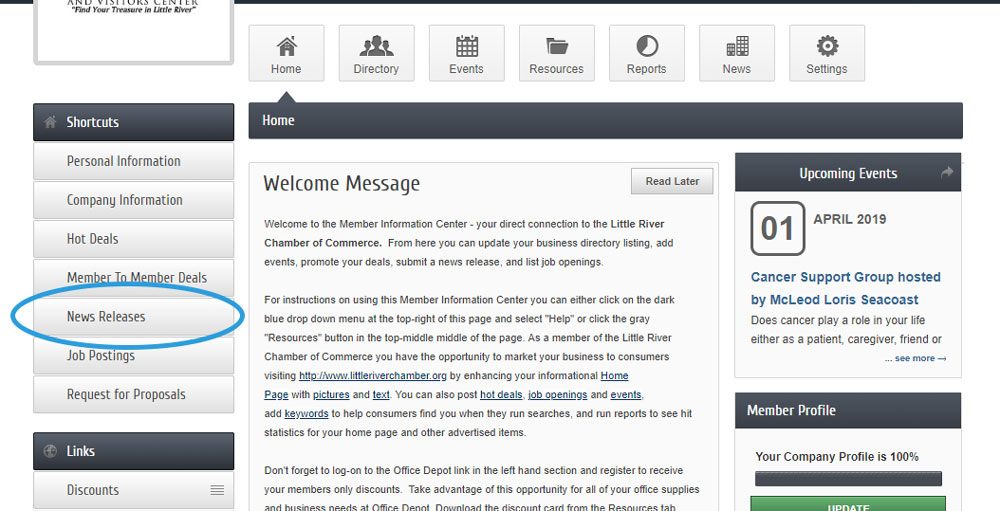
Next, click on “Add News Release.”
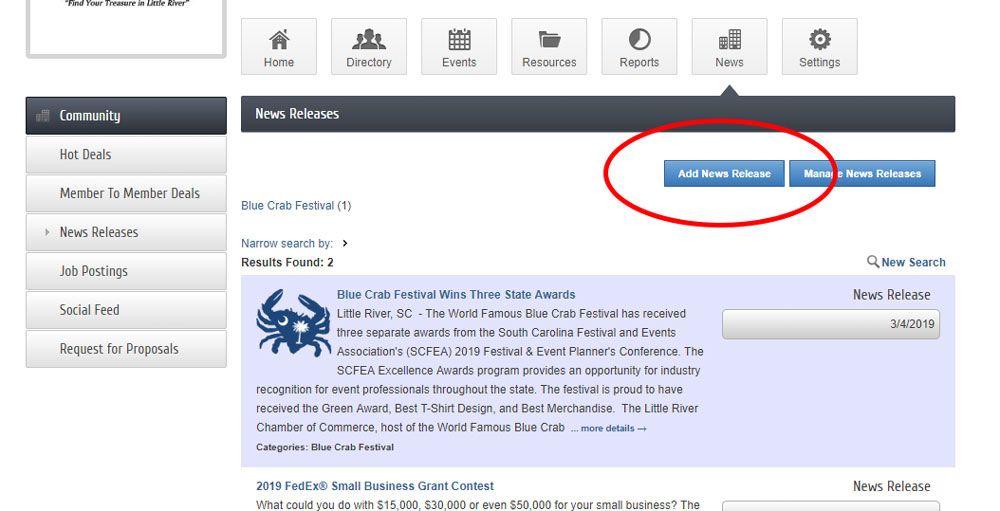
Then, fill out the form and hit “Submit for Approval.”
To edit a draft or submitted release, click the blue ‘Manage News Releases’ button shown above. Please note if you make any changes, you will again need to click the Submit button and chamber staff will need to re-approve the submission. The url for your news release will also change after this.
Tips
- Change the title to the name of your release.
- Displayed Release Date and Publish Start Date will probably be the same.
- You can also use these boxes to pre-schedule news ahead of time!
- Unless your news has a set time frame, just use a Publish End Date of one month after it’s shared. It’s not news if you published it a year ago!
- Body text – copy & paste your actual press release.
- Be sure to answer who, what, when, where, why
- Follow us with an “About Us” paragraph and be sure to include a link to your website. This is helpful for the reader & website traffic, but it’s also a backlink to help your SEO.
- The Meta Description will show up in a list of search results. This should read like a sentence, not a list of keywords (but totally work keywords into your writing).
- For category, you will probably just select “Announcements from Members.” At the moment there’s low competition, so it’s not a priority.
- Search Results Logo – see the above video to see an example of the end result. Generally, any photo is better than no photo.
- However, it is very small. A flyer or other large image will not show here – instead you can add larger photos inside the description.
- Contact Information – if someone actually calls about it, save your staff some time and tell them who to ask for.
Don’t forget you can login at any time and schedule as often as needed.
On the chamber website, members can add or update: