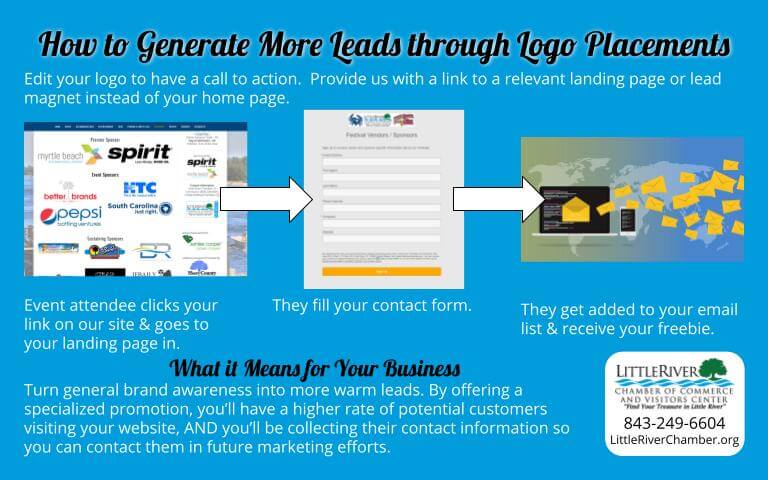What if we told you that you could be attracting potential customers ‘automatically’ while you’re busy doing other stuff? It’s totally possible (and affordable) by creating & promoting Lead Magnets.
On this page we’ll show you how to create & deliver lead magnets that can be serving you 24/7/365 using Constant Contact.
What are Lead Magnets
Lead Magnets (also known as freebies, opt-in offers, inbound lead generation, etc) are free (usually digital) things that you give some one in exchange for their contact information (usually an email address).
To really make the most of a lead magnet, you can set up an email autoresponder series to onboard potential clients automatically after they sign up.
The way this works is they would find your lead magnet landing page and sign up for it. Then they would automatically get your pre-assigned emails.
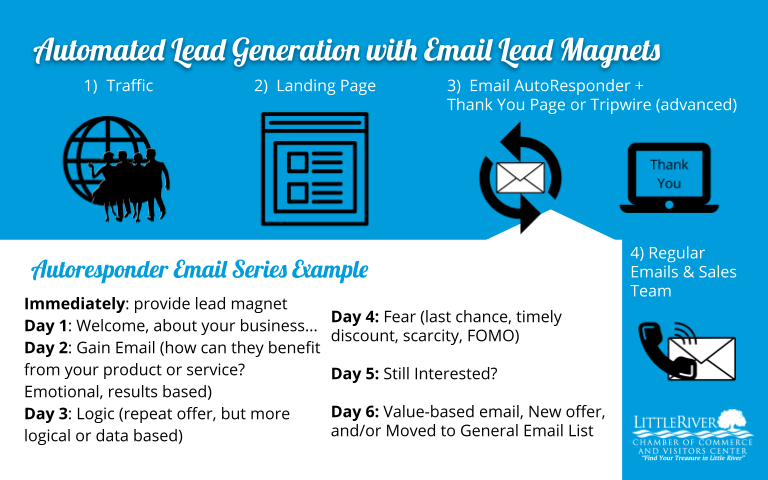
This is a more in-depth example, but we’re going to show you step-by-step how you can get your first lead magnet up & delivered today.
How to Create & Deliver Your First Lead Magnet
First, decide what you’ll give away
Common types of lead magnets include:
- Coupons / Discounts
- Checklist
- Template
- Toolkit
- Resource List
- Tutorial
- Audio Training
- eBook
- Report / Whitepaper
- Infographic
- Planner / Calendar
- Quiz
- Boot Camp
- Sample (chapter, video, workout, coaching session)
- Challenge
- Strategy Session / Consultation
- Library
Get our Lead Magnet:
Your lead magnet should target a specific audience. You also want it to be:
- Ultra-Specific
- One Big Thing
- Speaks to a Known Desired End Result
- Immediate Gratification
- Shifts the Relationship
- High Perceived Value
- High Actual Value
- Rapid Consumption
See DigitalMarketer for more detail.
Next, actually create your lead magnet.
Your lead magnet will likely be a 1-page PDF, but a short video can also do well. You can create a simple Word document. You can create a video on your phone. I would venture to say use the program that easiest for you to get it started or done.
You don’t have to make your freebie ‘pretty.’ If you want, just slap your logo on it and get it out there. Otherwise you can make it nicer and design it in whatever’s easiest for you – like Canva or PowerPoint.
After you create your PDF, you want to compress your file size & upload it to your email marketing provider or website so you can link to it. Keep this link handy.
Set Up the Automated Delivery of Your Lead Magnet
To deliver your lead magnet, you’ll want to complete these steps in your email marketing provider:
- Create a new email list, tag, or group
- Create a new autoresponder campaign triggered by a contact being added to this new list (or tag or group)
- Create a landing page that automatically adds your contact the email list you just created
Watch this video for step-by-step instructions to do all of these in Constant Contact:
Now you need to actually get people on your email list!
Now that you have a working landing page & checked that the delivery of your lead magnet worked, you need to actually get people to the landing page.
In this video we show you how to create a simple image in Canva to promote your free thing.
Use this image on your website, in relevant blog posts, social media, etc. to promote your landing page.
Make the Most of Your Sponsored Logo Placements
As mentioned at the end of the previous video, another way to promote your landing page is to use it instead of your usual website url when receiving logo placements via paid ads or sponsorships.
Log placements are still a great benefit to your brand awareness. However, by promoting a lead magnet as your logo and/or landing page, you’ll solicit more warm leads than normal & quicker.
Ok Great, Now What?
If you’ve made it this far, you’re already ahead of most businesses.
If you’re ready to take automation a step further, we recommend creating an additional email autoresponder that onboards potential clients about your business or promotes an evergreen product or service. Have subscribers get added to this sequence after they receive any relevant lead magnet.
If you have more advanced landing pages & tools, create a trip wire & redirect new opt-ins to your tripwire webpage. This can be a great way to make a little money ‘automatically.’
You can also just have sales staff check your new email list periodically for new subscribers to contact.
Regardless, you now have email address of people who are very interested in your business & can send them your usual marketing emails.
Next article: