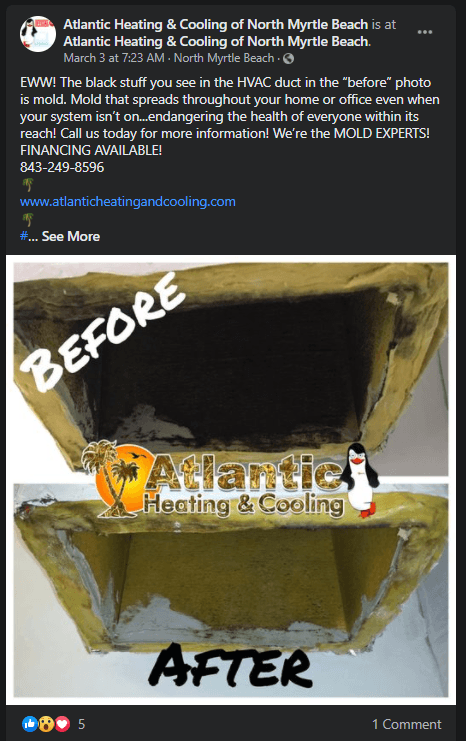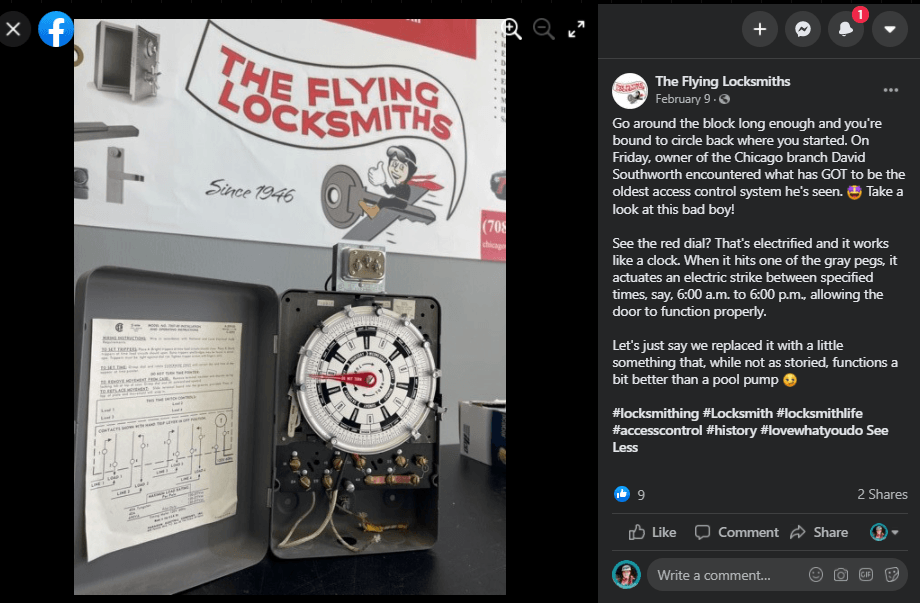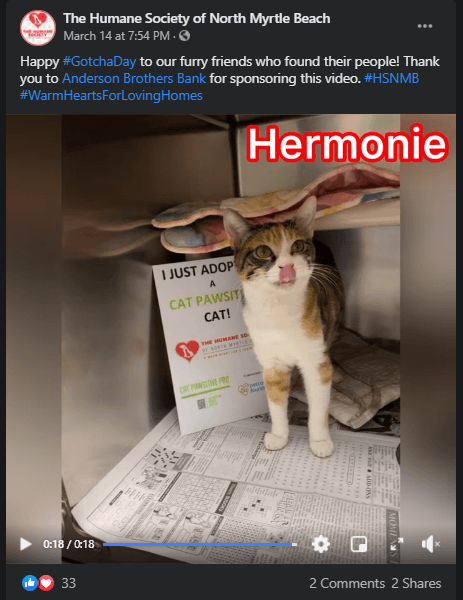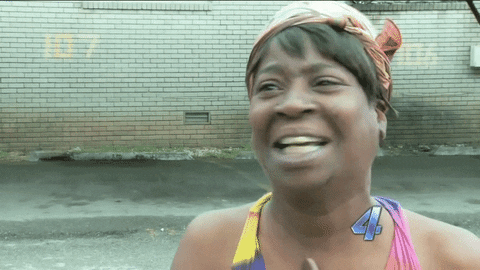If you’ve checked your Facebook page in the last two months, you’ve probably noticed your numbers going down. With all the Facebook algorithm changes, is it still worth the effort to have your business on Facebook? In this video + article I’ll go over some general best practices that will help you focus on consistent growth & success, regardless of future changes. No algorithm hacking, no weird tricks, just good advice regardless of how much time you do (or don’t) want to spend on social media.
This includes:
Which Social Media Platform(s) Should Your Business Focus On?
With all of the changes to the Facebook algorithm, you’re probably wondering if it’s still worth your time.
The answer is yes, if that’s where your audience is. The best social media platform is going to be the one that is most popular with your target audience.
And something most marketers won’t tell you about choosing a platform: it’s okay to focus on the social media platform that you enjoy most. If you hate doing something, you’re probably not going to do a great job at it. So automate or delegate it, and spend more.
No matter what platforms you have an account on, make sure you fully fill out & update your profile! When you first set up your account you probably thought “oh, I’ll come back to this later” and then didn’t. So make it an annual task for someone to check all of your online accounts to make sure they’re fully filled out and accurate. Go through every profile & setting option.
Additionally, you want to be (or at least look) active on your accounts. Personally, if I check your Facebook Page and you haven’t posted in a month then I think your business is closed. And no, I will not call you to double check. I will immediately go look up your competitor instead.
For many, being active means posting at least once a day. If that’s too much, start at once a week and work your way up. For most platforms you can post multiples times a day because no ones actually seeing 100% of your posts.
General Best Practices for Social Media
Your goal is NOT to go viral. Instead, your goal is to help your customers. Don’t think of it as marketing, think of it as an extension of customer service.
Think about the questions you’re always helping customers with and things you wish they knew. If you share the answers to those on your social media, then you’re helping multiple current and potential customers at the same time.
“Tell stories, use clear copy, and build rapport. Marketing isn’t about closing a sale – it’s about opening a relationship.”
-Mike Kim
Talk to your receptions, sales guys, or whoever talks to customers often. Ask them what they wish customers knew and what customers always ask. Create a video series or post series that answers these. This will be your best content.
Do:
☑ Post regularly
☑ Actively grow your followers. Find places off of Facebook to ask people to like you on Facebook.
☑ Post some engaging or helpful things – not just ads. A general rule of thumb is to make sure no more than 20% of your posts are sales-y.
☑ Post a variety of content, for people in all stages of your funnel. You know what your business is, but you’re still new to some people. So don’t be afraid to ‘introduce’ your existing businesses.
☑ Reply to comments & reviews
☑ Try new things!
☑ Use your cell phone
☑ Use real photos
☑ Cross promote your account on other channels & email opt-ins.
☑ Remember you’re talking to real live people
☑ See what kinds of things your competitors are sharing.
☑ Use video when you can, if not create an image or take a picture.
Don’t:
☒ Don’t ask to vote with specific reactions
☒ Ask to share a post to enter a contest
☒ “Tag a friend” who..
☒ Comment “YES” if..
Basically, you want people to engage with your posts – you just don’t want to tell them specifically how to. Asking for likes/shares is okay, but asking open-ended questions or genuine feedback/responses is the best kind of engagement.
Social Media Post Ideas that are relevant for any business:
- Customer spotlights or testimonials
- Corporate mission/goals, like: reducing emissions, Community service, creating American jobs, etc
- Staff or volunteer spotlight
- How stuff works / behind the scenes
- Tips relevant to product or industry
- Odd holidays (use original pictures)
What’s the best Facebook feature to spend time on?
Remember when Facebook Live was huge? And now you’re being told stories is the best? Well Facebook is going to push which ever their newest feature is. Give your staff (or yourself) the flexibility to experiment with whatever Facebook’s newest feature is. Chances are you’ll get better engagement because Facebook is prioritizing that type of content at that time.
No matter your preferred social media platform, the best feature to try out is whichever feature is newest.
Hashtags
While the number of hashtags will vary by platform and current trends, the best forever tip for hashtags is to use a mix of branded & generic terms.
For example, #YourBusiness + #YourIndustry. So for the chamber, I might end a post with #LittleRiverSC #smallbiztips.
It’s that easy.
Recommended: How To Use Hashtags For Your Chamber
Getting Started with Video
As we mentioned, video is a great thing to post on social media. But getting started can be a bit intimidating. Here are some basic tips to get you moving in the right direction.
First, it’s okay to use your cell phone. Just make sure you have it stabilized. A tripod with a smartphone attachment is a great & affordable investment. I even take mine to family reunions to get everyone in the photo 🙂
The next potential investments (if you want) would be a microphone and lighting. Again, you don’t need to spend a ton of money. Your overall goal is to make sure you can be heard, understood, and seen clearly.
Recommended: How to Record Your own Video with No Help
For phone or video orientation, the general rule of thumb is vertical for b2c and horizontal for b2b or if you know they’ll watch it on their desktop. If you’re not sure & want to post it to multiple platforms, you might want to try making it square. However, if this is the difference between you doing it or not, then the best one is the one you’ll actually do.
When uploading videos to Facebook, YouTube, or wherever, take the time to:
- Optimize your title or headline
- Write a description
- Add captions
- Create a thumbnail
Want to get better at video & grow your YouTube channel? Check out TubeBuddy.
Social Media Time Savers
If you’re logging into Facebook everyday to post, then you’re wasting your own time.
You want to have a content calendar. This is a general plan where you strategize & curate content ahead of time. Once you’ve made a content calendar, you can check off the posts as you schedule them ahead of time.
This will allow you to save time by both doing things ahead of time, and by being able to batch content. That means your brain is only thinking about one kind of post at a time, allowing you to finish scheduling them faster.
If you’re only focusing on one social media platform like Facebook, you can schedule posts ahead of time in your account and automate your posts being copied to other platforms.
If you want to post to multiple platforms at the same time but also be able to customize your post per platform, you’ll want to start using a social media scheduler. Hootsuite is a great freemium option, but I like SmarterQueue because it has ‘evergreen posting.’ This means I can schedule a post once & reuse it multiple times without having to manually repost it.
While I schedule 90% of my social media post ahead of time, sharing a quick post while you’re excited about something is also good. Oftentimes these are more ‘natural’ and can be surprisingly relatable to your audience.
Another great time saver is getting people to do stuff for you.
If you’re getting customer photos (aka “Consumer Generated Content”) you’ll want to get their permission, first. Usually you can just DM them or comment on their post and ask if you can use their photo.
Or if you really trust someone (like a staff member or complimentary business) you can let them do a ‘takeover.’ This is where you give someone access to your account and let them post on your behalf. Just make sure you set guidelines & promote it in advance.
Repurposing Content:
- Re-Share & Re-Post old [good] content
- Put good, useful posts in email newsletter
- Look at your website for content
- FAQs, lists, blogs, etc.
- Put Facebook Live Videos on YouTube
- Trim YouTube videos & post teasers or clips on social media
- Turn audio into video posts
- Turn video into audio or podcasts
- Post video with transcript as blog post
Facebook (or other) Groups
If you’ve joined a single Facebook Group, you know how quickly they can get spammy & annoying. So don’t be that person!
Don’t just create a post in groups promoting your business. Instead, read what people are posting and comment helpfully. Sometimes you’ll be able to promote your business to someone in the market for your service. Other times you’ll just be showing up as a good person. And people will remember that.
Quality > Quantity.
Recommended: How To Sell In Facebook Groups Without Feeling Slimy & Spammy
Facebook Messenger Tips
Facebook Messenger is actually a pretty cool tool that’s often underutilized.
- Reply to messages you get as soon as possible
- Set up automated responses for FAQs in Facebook Messenger
- Enable customers to Book Appointments through your Facebook Page
- You can then send reminders & follow-up messages
- Enable “Get Messages” about Facebook Posts or in Events
- Paid Facebook ads – use “People who sent a message to your Page” as a Custom Audience
- Use an automation tool like Mobile Monkey or ManyChat
Recommended: 5 Creative Ways to Use Facebook Messenger for Business
Recommended Tools:
- Canva.com – whether you use the free or paid plan, this is an amazing tool to easily create designs for social media posts, video thumbnails, flyers, and more.
- SmarterQueue – paid social media scheduler that offers ‘evergreen’ posting
- Free stock photos sites (until you can take your own photos): pexels.com, pixabay.com
- Your cell phone! Take photos & videos with your smartphone.
- Check the App store for free or cheap video editing apps
- MobileMonkey – allows you to automate a funnel to get leads through Facebook Messenger
- Browser extensions (these links are for Google Chrome)
- News Feed Eradicator for Facebook so you don’t get distracted by your home feed when you log in
- WasteNoTime to Block certain websites based on time limit
- Tab Suspender – If you like to use many open Tabs at once – this extension will help you and automatically accelerate your browser and purge the memory.
- Snatchr allows you to see what fonts & colors are being used on a website.
- TubeBuddy is a must have if you want to grow your YouTube channel.
- Picture-in-Picture allows you to watch videos in a floating window (always on top of other windows) so you can keep an eye on what you’re watching while interacting with other sites, or applications.
Top Takeaways
There’s a lot of good information on this page, but that can also be a little overwhelming. If nothing else, remember: be consistent and use social media as a tool for customer service. Quality over quantity doesn’t mean you need to hire a production crew. In this case it means are you informing, inspiring, or entertaining your audience?