This post contains referral links. The chamber may receive a discount on our SmarterQueue bill for qualified leads. See our Privacy Policy for more information on Affinity Programs.
We’ve recently started using SmarterQueue with great success. In addition scheduling your social media posts as usual, you can also create a Posting Plan based on your categories with any social media platform, and set posts as Evergreen, which will add them back into your queue automatically to be reposted in the future.
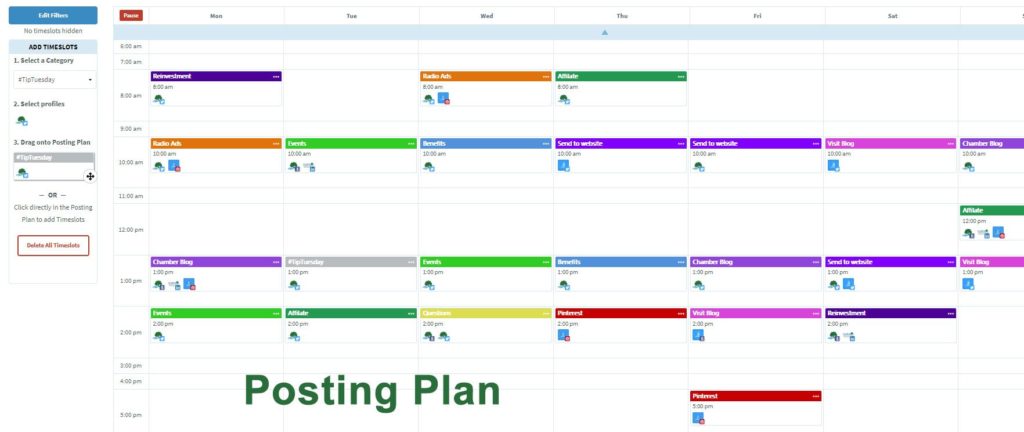
Save Staff Time
While many people are hesitant to spend money on social media schedulers, it can help you post more often with less staff time – both of which are great for your bottom line.
While it can take a while at the very beginning to upload your regular posts, time spent greatly tapers off after you get comfortable with your posting plan. This is why we like the extended free trial options (see bottom of post).
Sneak Peek into Using SmarterQueue
Evergreen Example
As a small business, you offer services & products that you want people to know about.
You can pre-design social posts to promote one of your services, add them to the queue, and it will automatically post about your services indefinitely based on your Posting Plan.
Just don’t forget to follow the 80/20 rule! (No more than 20% of your content should be promotional)
Variations within a post
You know what’s better than Evergreen posts? Evergreen posts that don’t look like the same old post.
This is why SmarterQueue is so great.
Even though you’re reposting the same link, you can preemptively add in both text and photo variations. SmarterQueue will automatically use the next text+photo variation you’ve entered. This is great so even though you’re kind of posting the same thing, your social feed won’t look like it’s regurgitated.
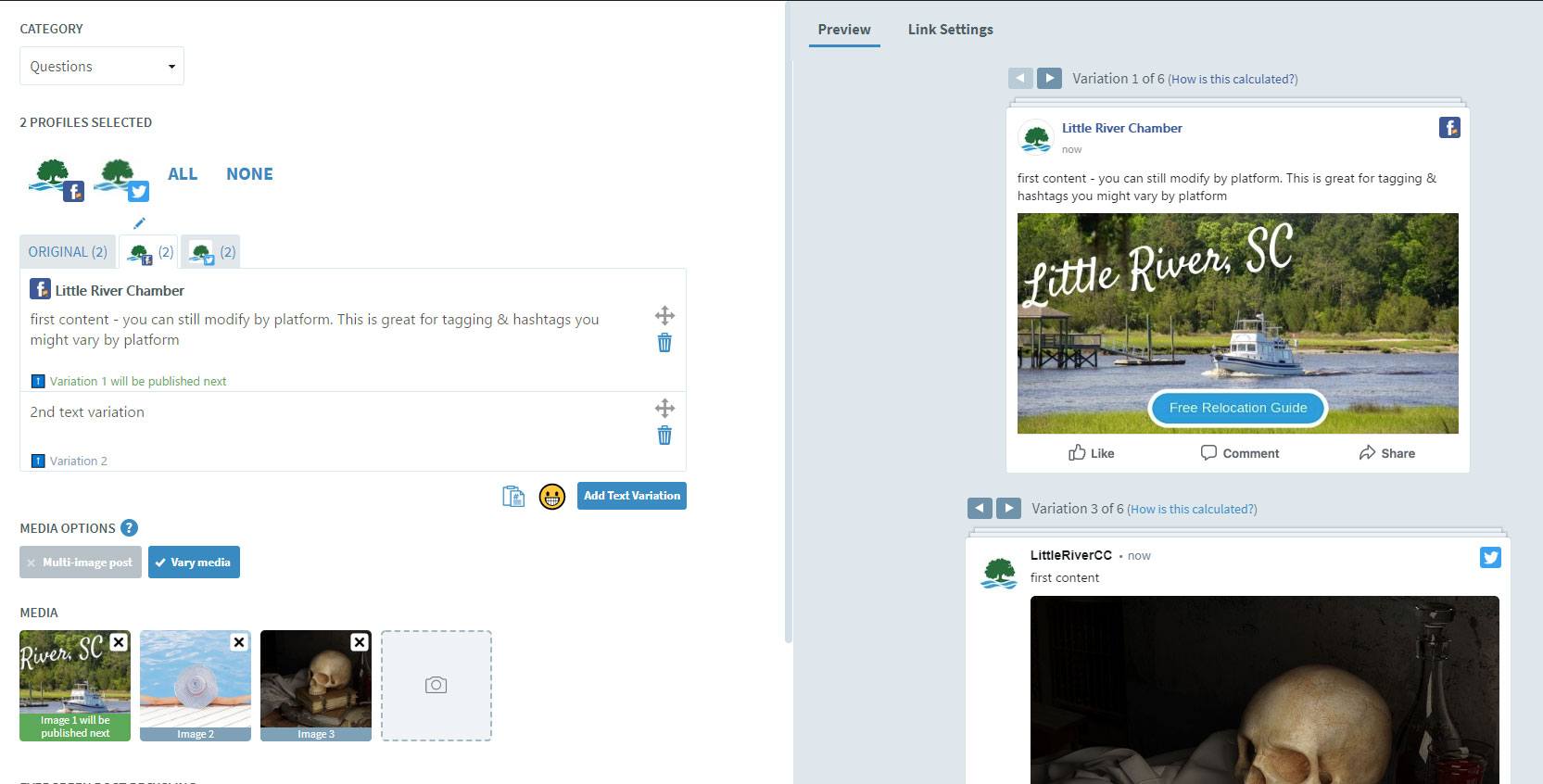
Category Example
I like to post on #TipTuesday on Tuesdays at 1 PM. I will schedule post-once content to our #TipTuesday category and it will automatically schedule/post those tweets every Tuesday at 1 PM. This saves me from having to check when my next open time slot is, streamlining my scheduling process. Even after you add it to your queue, you can reorder content by Category + Platform.
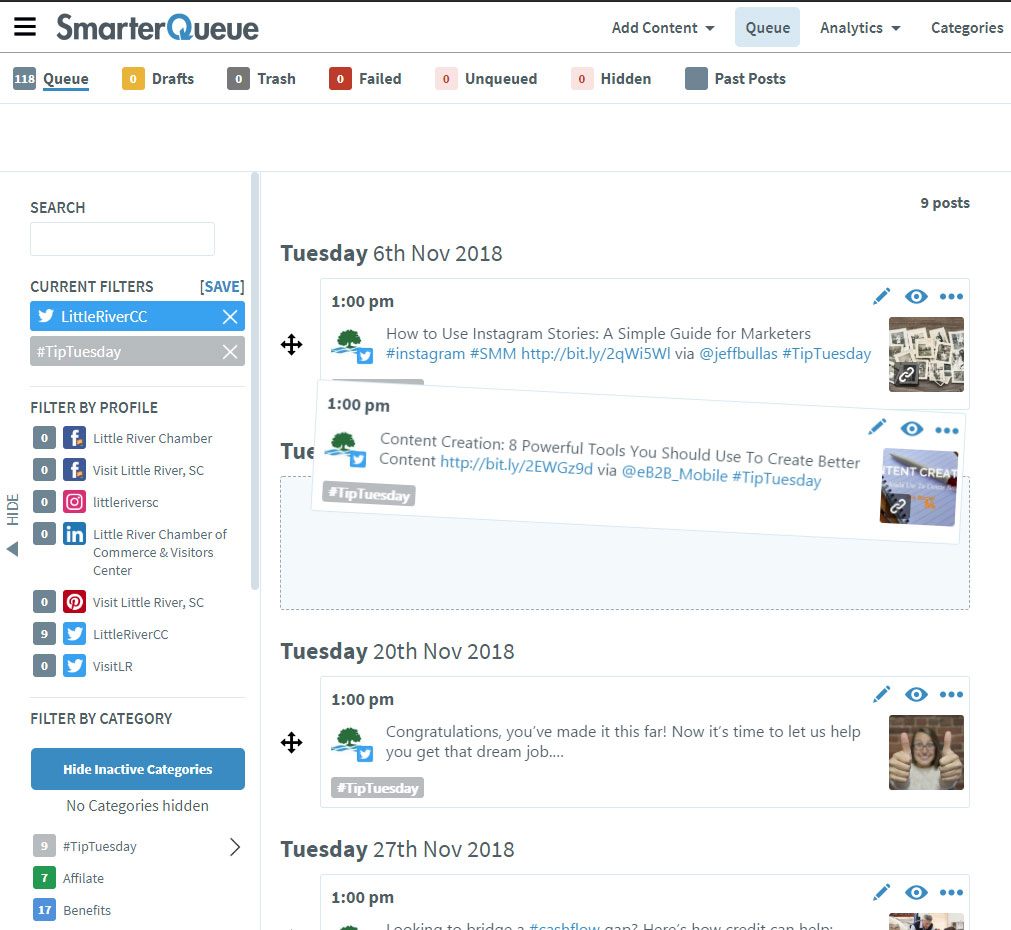
You might setup categories like Promotional, Local Community, Events & News, Info-Tainment, Useful Information, etc.
Seasonal Posts:
You can also set posts to be reused, but add an end date, like for holiday promotions. For example, we might run a specific #ShopSmall campaign that is good from time of scheduling through Nov. 31.
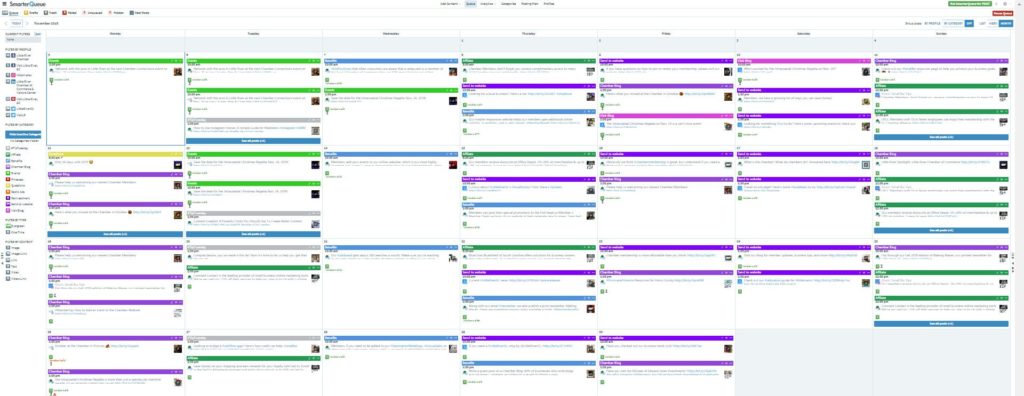
Extend Your Free Trial
Current Chamber Members, email Izzy for a special link to get 2 months free.
Non-members, you can still enjoy extended free trial using our referral link. You’ll get a full free month of access – instead of just 14 days.